World
World settings enable you to set some basic effects which affect all scenes throughout your game, so giving it a feeling of unity and continuity. These include ambient light, depth effects (mist), etc.
World
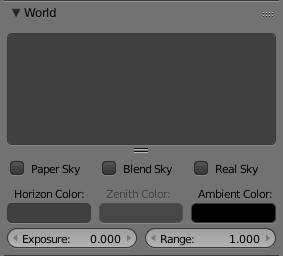
World tab’s World panel.
These color settings allow you to set some general lighting effects for your game.
- Paper Sky
Flatten blend or texture coordinates.
- Blend Sky
Render background with natural progression from horizon to zenith.
- Real Sky
Render background with a real horizon, relative to the camera angle.
- Horizon Color
The RGB color at the horizon; i.e. the color and intensity of any areas in the scene which are not filled explicitly.
- Zenith Color
The RGB color at the zenith.
- Ambient Color
Ambient light mimics an overall background illumination obtained from diffusing surfaces. Its general color and intensity are set by these controls.
- Exposure
Ammount of exponential color correction for light.
- Range
The color range that will be mapped to 0-1.
Environment Lighting
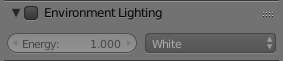
World tab’s Environment Lighting panel.
Environment Light provides light coming from all directions.
Light is calculated with a ray-traced method which is the same as that used by Ambient Occlusion. The difference is that Environment lighting takes into account the “ambient” parameter of the material shading settings, which indicates the amount of ambient light/color that that material receives.
Also, you can choose the environment color source (white, sky color, sky texture) and the light energy.
- Energy
Defines the strength of environment light.
- Environment Color
Defines where the color of the environment light comes from.
Using both settings simultaneously produces better global lighting. It is good for mimicking the sky in outdoor lighting.
Mist
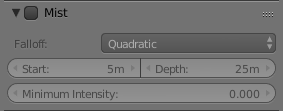
World tab’s Mist panel.
Mist can greatly enhance the illusion of depth in your rendering. To create Mist, UPBGE makes objects farther away more transparent (decreasing their Alpha value) so that they mix more of the background color with the object color. With Mist enabled, the further the object is away from the camera the less its alpha value will be.
- Mist
Toggles mist on and off.
- Falloff
Sets the shape of the falloff of the mist.
- Start
The starting distance of the mist effect, measured from the camera. No misting will take place for objects closer than this distance.
- Depth
The depth at which the opacity of objects falls to zero.
- Minimum intensity
Overall minimum intensity of the mist effect.