Constraints Actuator#
See also
See the Python reference of this logic brick in KX_ConstraintActuator.
The Constraints Actuator adds a constraint to the location or orientation of an object. This is useful for controlling the physics of the object in-game.
Properties#
- Constraint Mode
Constraint type to use. Each is described below.
Force Field Constraint#
Create a force field buffer zone along one axis of the object.
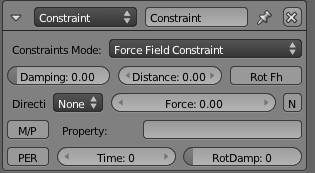
Force Field Constraint.#
- Damping
Damping factor of the Fh spring force.
- Distance
Height of Fh area.
- Rot Fh
Make game object axis parallel to the normal of trigger object.
- Direction
Axis in which to create force field (can be + or -, or None).
- Force
Force value to be used.
- N
When on, use a horizontal spring force on slopes.
- M/P
Trigger on another Object will be either Material (M) or Property (P).
- Property
Property/Material that triggers the Force Field constraint (blank for all Properties/Materials).
- Per
Persistence button When on, force field constraint always looks at Property/Material; when off, turns itself off if it cannot find the Property/Material.
- Time
Number of frames for which constraint remains active.
- RotDamp
Damping factor for rotation.
Orientation Constraint#
Constrain the specified axis in the Game to a specified direction in the World axis.
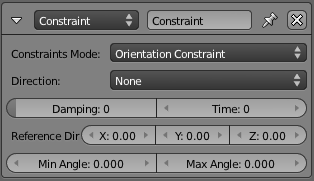
Orientation Constraint.#
- Direction
Game axis to be modified (X, Y, Z or none).
- Damping
Delay (frames) of the constraint response.
- Time
Time (frames) for the constraint to remain active.
- Reference Direction
Reference direction (global coordinates) for the specified game axis.
- Min Angle
Minimum angle for the axis modification.
- Max Angle
Maximum angle for the axis modification.
Distance Constraint#
Maintain the distance the Game Object has to be from a surface.
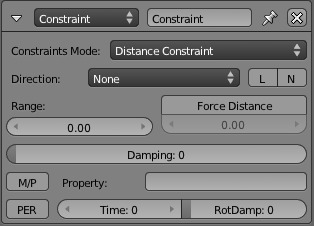
Distance Constraint.#
- Direction
Axis Direction (X, Y, Z, -X, -Y, -Z, or None).
- L
If on, use local axis (otherwise use World axis).
- N
If on, orient the Game Object axis with the mesh normal.
- Range
Maximum length of ray used to check for Material/Property on another game object.
- Force Distance
Distance to be maintained between object and the Material/Property that triggers the Distance Constraint.
- Damping
Delay (frames) of the constraint response.
- M/P
Trigger on another Object will be either Material (M) or Property (P).
- Property
Property/Material that triggers the Force Field constraint (blank for all Properties/Materials).
- Per
Persistence button: When on, force field constraint always looks at Property/Material; when off, turns itself off if it cannot find the Property/Material.
- Time
Number of frames for which constraint remains active.
- Rotation Damping
Damping factor for rotation.
Location Constraint#
Limit the position of the Game Object within one World Axis direction. To limit movement within an area or volume, use two or three constraints.
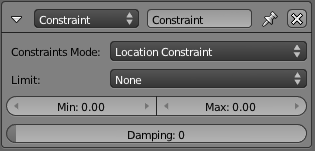
Location Constraint.#
- Limit
Axis in which to apply limits (LocX, LocY, LocZ or none).
- Min
Minimum limit in specified axis (Blender Units).
- Max
Maximum limit in specified axis (Blender Units).
- Damping
Delay (frames) of the constraint.
