Property Actuator#
See also
See the Python reference of this logic brick in SCA_PropertyActuator.
The Property Actuator changes the value of a given property (like assigning, adding, or copying) once the actuator itself is activated.
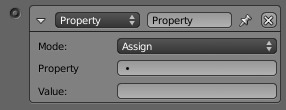
Property Actuator.#
Properties#
- Mode
- Assign
The Property target property will become equal to the set Value once the actuator is activated.
- Add
Adds Value to the value of the property Property once the actuator is activated (enter a negative value to decrease). For Bool, a value other than 0 (also negative) is counted as True.
- Copy
Copies a property from another Object to a property of the actuator owner once the actuator is activated.
- Toggle
Switches 0 to 1 and any other number than 0 to 0 once the actuator is activated. Useful for on/off switches.
- Level
TODO.
- Property
The target property that this actuator will change.
- Value
The value to be used to change the property.
Example#
You have a character, it has a property named “hp” (hit/health points)
to determine when he has taken enough damage to die. hp is an int with the start value of 100.
You set up two Collision sensors, one for enemy bullets, and one for picking up more health.
The first one is connected (through an AND controller) to an Add Property actuator with
the property hp and the value -10. Every time the player is hit by an enemy bullet he loses 10 HP.
The other sensor is connected (through an AND controller) to an other Add Property actuator,
this one with the value 50. So every time the player collides with a health item the HP increases by 50.
Next you set up a Property sensor for an interval, greater than 100.
This is connected (through an AND controller) to an Assign Property actuator which is set to 100.
So if the players HP increases over 100 it is set to 100.
